Once upon a time, cell phones were cell phones and they were the size of your whole arm and had antennas that were two stories tall. Now cell phones are smart phones and I can order lunch and pay my credit card while standing in line at the grocery store.
The line between computer and phone is, in many cases, nonexistent. As is the line between work computer and home computer. There’s even an irritating acronym: BOYD, for Bring Your Own Device.
On one hand, it speaks to the convenience our personal devices bring us, and the convenience we may even demand as consumers. On the other hand, it’s a compliance nightmare — especially in healthcare. Personal data doesn’t get any more personal when it’s about our health and our bodies.
The ways health and healthcare intersect with technology are limitless. From a Tribune.com blog about smartphones and healthcare: “A smartphone connected to a medical device can allow you to monitor your health outside the doctor’s office, which is revolutionary! However, what really makes medical apps truly spectacular is that they use internet-enabled smartphones and tablets to connect us directly to our family physicians and medical professionals. Patients can now measure their blood pressure, glucose levels, and other vital statistics at home and transmit them daily to their physician.”
HealthDay reporter Amy Norton the push American healthcare consumers are making for care via smartphone: “In a Harris Interactive/HealthDay survey released Tuesday, more than one-third of respondents who are online said they were ‘very’ or ‘extremely’ interested in using smartphones or tablets to ask their doctors questions, make appointments or get medical test results.”
Consumer demands, however, should never trump Best Practices. Of course the customer is always right; however, sometimes you need to help the consumer know what’s right for him. In implementing device-based tech into your healthcare operations, this blog post from Search Health IT shares some tips about how to (hopefully) please both sides:
1) Know Your Stakeholders
According to Search Health IT, there are four:
End Users: “End-user concerns generally center on whether and how they can use their device, how to obtain assistance or training, what their password requirements will be, what they should do if they lose their device, what the rules are for personal versus company data on the device, and what, if any, reimbursement policy exists.”
Clinicians: “Physicians and nurses require secure point-of-care mobile technology that will allow them to communicate with each other rapidly and in real time in order to do their jobs efficiently.” Also: “Two important areas gaining traction in healthcare settings are secure text messaging and Wi-Fi integration to provide coverage in areas where cellular signals are weak.”
Management: “Management will be concerned about the liabilities, costs, insurance, and changing legal and vendor landscape associated with mobile computing. In addition, the ownership and protection of corporate data and assets, along with the ability to measure user patterns, will be areas of interest to management.”
IT Staff: “the IT staff will be the deployment and support of mobile devices and applications, application and data configuration and standardization, and how to address mobile computing incidents and problems with lost or stolen devices.”
2) Develop Policies, Procedures, End-User Acceptance Agreements
“An end-user acceptable use agreement outlining the terms and conditions of mobile computing expectations should be crafted by the organization and signed by end users before they’re given access to organizational resources via their mobile device.” (University of Pennsylvania Health System’s Chief Information Officer, John Donohue, discusses how his organization went about this here.)
3) Familiarize Yourself with Regulatory, Legal, Compliance Requirements
“A successful healthcare mobile-computing strategy needs to consider all pertinent local, state and federal regulatory, privacy and security, legal, and compliance requirements.”
4) Determine Your Mobile Management Strategies
Mobile device management “focuses on management at the device level, with secure email, calendaring, contacts, Web browsing and application store management being standard features. Other key functions to look for in MDM solutions are enrollment and auto profile and application capabilities; remote administration; screen passcode settings, remote wipe for lost or stolen devices and encryption at rest and in transit; a secure Web browser capability; persistent push email delivery; and compliance/auditing, asset, device, location and network tracking.”
5) Define the Technical Architecture
You’ll want to keep four areas in mind:
- What your platform will be
- Whether you will need enterprise directory integration
- Which devices and native applications you will support
- Your telecommunications management capabilities and restrictions

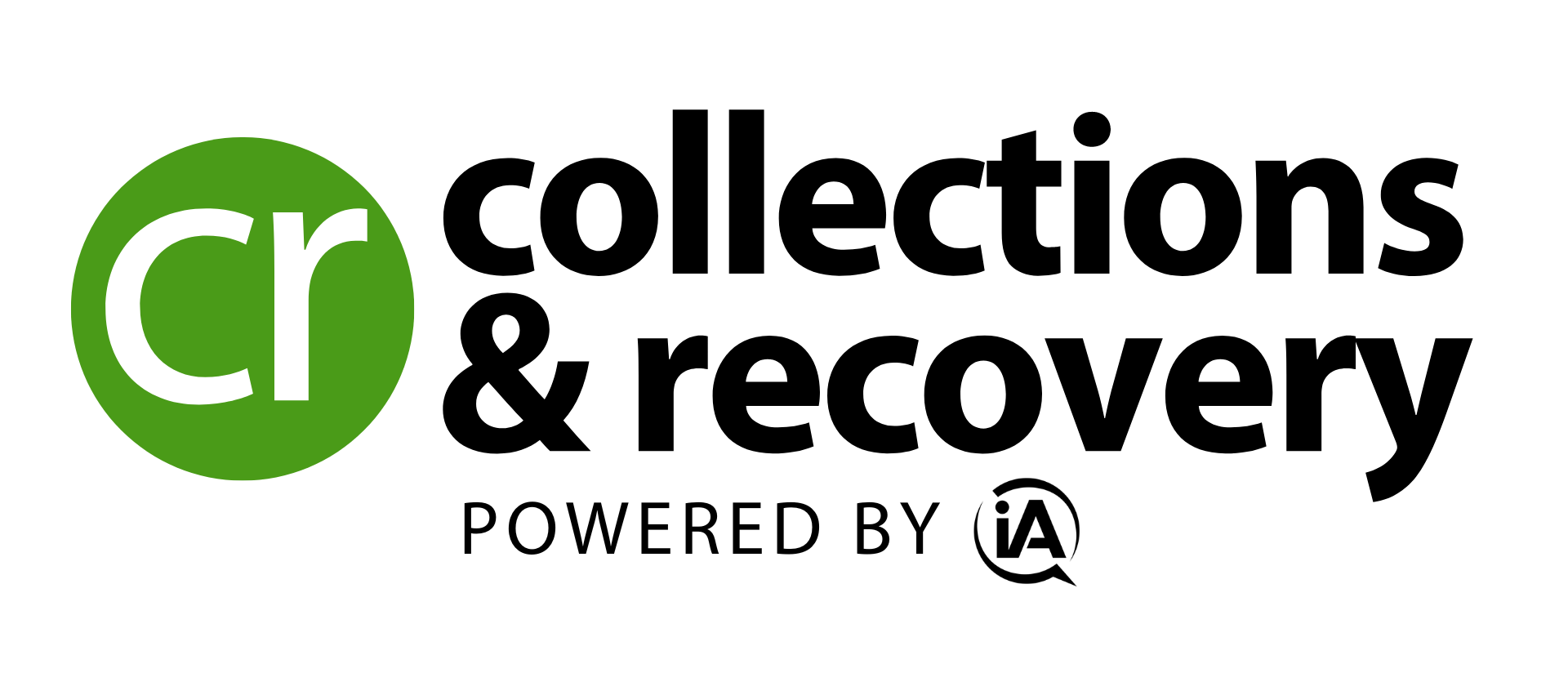

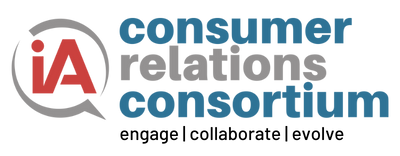
![Photo of Mike Bevel [Image by creator from ]](/media/images/15313207355886984574190085724020.2e16d0ba.fill-500x500.jpg)
![[Image by creator from ]](/media/images/2015-04-cpf-report-training-key-component-of-s.max-80x80_F7Jisej.png)


![[Image by creator from ]](/media/images/New_site_WPWebinar_covers_800_x_800_px.max-80x80.png)
![[Image by creator from ]](/media/images/Finvi_Tech_Trends_Whitepaper.max-80x80.png)
![[Image by creator from ]](/media/images/Collections_Staffing_Full_Cover_Thumbnail.max-80x80.jpg)
![Report cover reads One Conversation Multiple Channels AI-powered Multichannel Outreach from Skit.ai [Image by creator from ]](/media/images/Skit.ai_Landing_Page__Whitepaper_.max-80x80.png)
![Report cover reads Bad Debt Rising New ebook Finvi [Image by creator from ]](/media/images/Finvi_Bad_Debt_Rising_WP.max-80x80.png)
![Report cover reads Seizing the Opportunity in Uncertain Times: The Third-Party Collections Industry in 2023 by TransUnion, prepared by datos insights [Image by creator from ]](/media/images/TU_Survey_Report_12-23_Cover.max-80x80.png)
![Webinar graphic reads RA Compliance Corner - Managing the Mental Strain of Compliance 12-4-24 2pm ET [Image by creator from ]](/media/images/12.4.24_RA_Webinar_Landing_Page.max-80x80.png)