In part 1 of our article, we discussed the data and work elements that make phone number management a challenge for ARM companies. At the end of Part 1, we said “Now that we have presented the parameters, how do we manage all these different phone numbers? How do we make sure that are called in the most effective manner? If we make multiple attempts, they should ideally be at different times in the day.”
Today, we discuss some of the solutions we have considered and incorporated.
Below is a brief overview of how we address all of the questions we posed in the table in Part 1 of our article.
How do you know a number is good (or bad)?
When a number is bad we update the phone code to a lower case code. These numbers are not associated with queued accounts and are not eligible for calling.
What about a good number that the debtor says you must not call?
You can remove the number or use the “Permission” field in the “Other Phones” screen to indicate the number should not be called.
What happens when a home number on the primary account is bad and it is removed? What if there are other possible home numbers on the linked accounts?
As the number is removed, the system will search the links for a good home number. The home phone will be automatically populated with new number. There is similar logic for work phones.
What about cell numbers? Are they automatically retrieved into the account detail screen?
There is a system parameter to make cell phones behave like the home and work phones described above. You do this at your own risk!
If an account does not have a home, work and cell number, and that account is accessed, does the system automatically look for other numbers from linked accounts?
No, but there is an option on the company information screen to show the other phones that exist, when no phone numbers exist on the account detail screen.
If a linked account has a new phone number, but no one accesses the accounts, how do these new numbers get onto the primary account?
Provided the account is eligible to be worked, the nightly processing will copy them into the primary account from the other phones if there is a home or work phone code.
What about cell phones?
Cell phones can be copied to the primary account. Use this option with caution!
What about cell numbers you do not have permission to call?
Set them up in the other phones screen with a different phone code.
How do you know that a phone code is a cell phone?
We offer a cell scrub and take the actions you define, based on the result of analysis against a cell block and ported number data base.
What about queues? How are they set up based on phone numbers?
We have different queues for work, home, cell only and other phones only. This allows you to target the different types of accounts using different techniques.
What about calling these different numbers using a dialer?
We do not want to dictate or limit your options. Since the accounts are in separate areas, you can decide how you want to call them based on the dialer you use.
What about calling third parties? How do we stop numbers from being called after contact has been made?
Collectors can disable specific numbers after contact. Numbers can automatically be disabled after a certain number of attempts, contacts, bad numbers, etc.

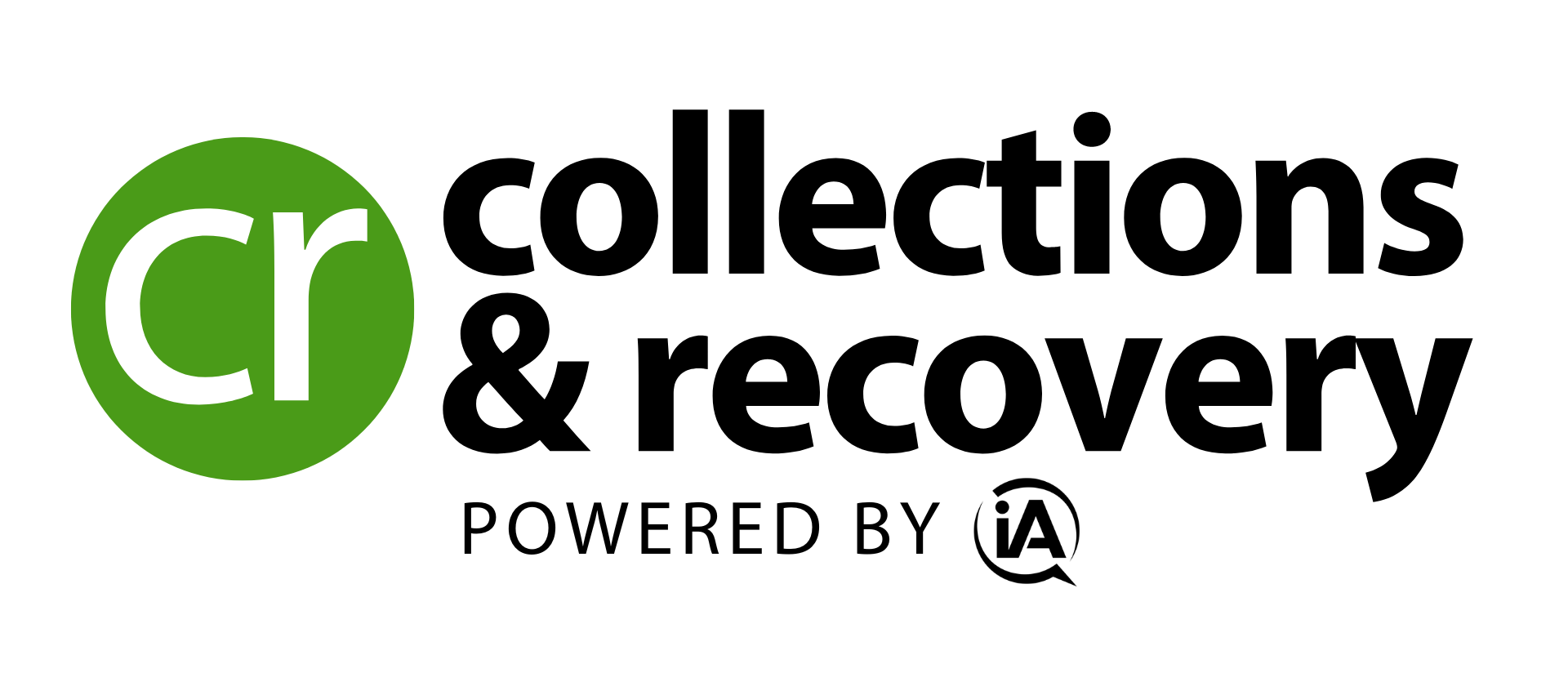

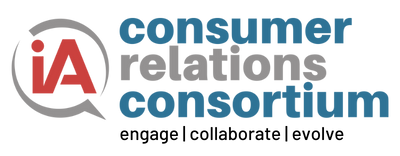
![[Image by creator from ]](/media/images/ranjan_dharmaraja.2e16d0ba.fill-500x500.png)
![the word regulation in a stylized dictionary [Image by creator from ]](/media/images/Credit_Report_Disputes.max-80x80.png)
![Cover image for New Agent Onboarding Manuals resource [Image by creator from insideARM]](/media/images/New_Agent_Onboarding_Manuals.max-80x80_3iYA1XV.png)


![Report cover reads One Conversation Multiple Channels AI-powered Multichannel Outreach from Skit.ai [Image by creator from ]](/media/images/Skit.ai_Landing_Page__Whitepaper_.max-80x80.png)
![Report cover reads Bad Debt Rising New ebook Finvi [Image by creator from ]](/media/images/Finvi_Bad_Debt_Rising_WP.max-80x80.png)
![Report cover reads Seizing the Opportunity in Uncertain Times: The Third-Party Collections Industry in 2023 by TransUnion, prepared by datos insights [Image by creator from ]](/media/images/TU_Survey_Report_12-23_Cover.max-80x80.png)
![[Image by creator from ]](/media/images/Skit_Banner_.max-80x80.jpg)
![Whitepaper cover reads: Navigating Collections Licensing: How to Reduce Financial, Legal, and Regulatory Exposure w/ Cornerstone company logo [Image by creator from ]](/media/images/Navigating_Collections_Licensing_How_to_Reduce.max-80x80.png)
![Whitepaper cover text reads: A New Kind of Collections Strategy: Empowering Lenders Amid a Shifting Economic Landscape [Image by creator from ]](/media/images/January_White_Paper_Cover_7-23.max-80x80.png)